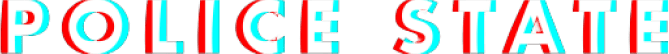HOW TO WATCH POLICE STATE ON YOUR SMART TV
SalemNOW Setup:
1. Go to SalemNOW.com to set up your account for free with your email address. SalemNOW does not require a paid subscription to watch films.
2. Click on the Sign In button in the top right corner of the page.
3. If you do not have an account, select the Create an Account option.
4. Fill in the required information, including your name, email address, and password.
5. Click on the Create Account button.
Once you have created an account, you can use the credentials to activate your device at watch.salemnow.com/activate and browse the titles available on SalemNOW and watch free content or purchase a subscription or rental to access premium content.
To watch POLICE STATE on SalemNow/Roku:
1. Go to Streaming Channels from the Roku home screen.
2. Select the Search Channels option and type SalemNOW.
3. The Salem NOW app should appear on the screen.
4. Click the Add channel button.
5. It will take a few seconds to install the Salem NOW app.
6. Once installed, you need to launch it on Roku.
7. Select the sign-in option to get an activation code and a URL.
8. Keep the screen open while accessing watch.salemnow.com/activate on
another device.9. Sign in using your SalemNOW account credentials and enter the activation code from your TV screen.
10. Click the Activate button.
To watch POLICE STATE on SalemNOW/FireStick:
1. Please turn on your FireStick device and ensure it is connected to a Wi-Fi network.
2. Press the Home button on the remote to access the main screen.
3. Access the Amazon App Store from the home screen.
4. Please search for the Salem NOW app and install it.
5. After installation, launch the app to generate an activation code.
6. Now, visit the activation URL (watch.salemnow.com/activate) on a different device and enter the login details.
7. Next, provide the code and click the Activate button to complete the process.
To watch POLICE STATE on SalemNOW/Android TV:
1. Turn on your Android TV and access the home screen.
2. Scroll to the Play Store.
3. Look for the SalemNOW app.
4. Install the app.
5. Launch it and follow the prompts on your TV to get an activation code.
6. Save the code that appears on the TV screen.
7. Go to watch.salemnow.com/activate on your mobile or computer.
8. Sign in using your Salem NOW account details.
9. Enter the code and click Activate.
To watch POLICE STATE on Rumble:
1. Your Smart TV must be connected to the internet. Access the app store or marketplace on your TV by navigating through the TV’s menu and selecting the appropriate option.
2. On the app store search for Rumble using the search function within the store. This will display the Rumble app along with any other related apps. Some older or less popular TV models may not have the Rumble app in their app store. Download and install the Rumble app on your Smart TV.
3. After the installation is complete, log in to your Rumble account or create a new account if you don’t already have one.
4. With Rumble installed and your account set up, search for POLICE STATE.
Thank you for your interest, we will contact you shortly!
To ensure POLICE STATE plays in theaters, we bought out hundreds of screens so we could secure the seats and sell them to you. You'll want to act fast before they’re all gone! There's nothing like seeing it in a room full of patriots. Tickets sold only on this website - not available anywhere else. Your purchase receipt at checkout will include seating instructions and answers to all other questions. Support is also standing by, 7 days a week: support@policestatefilm.net.